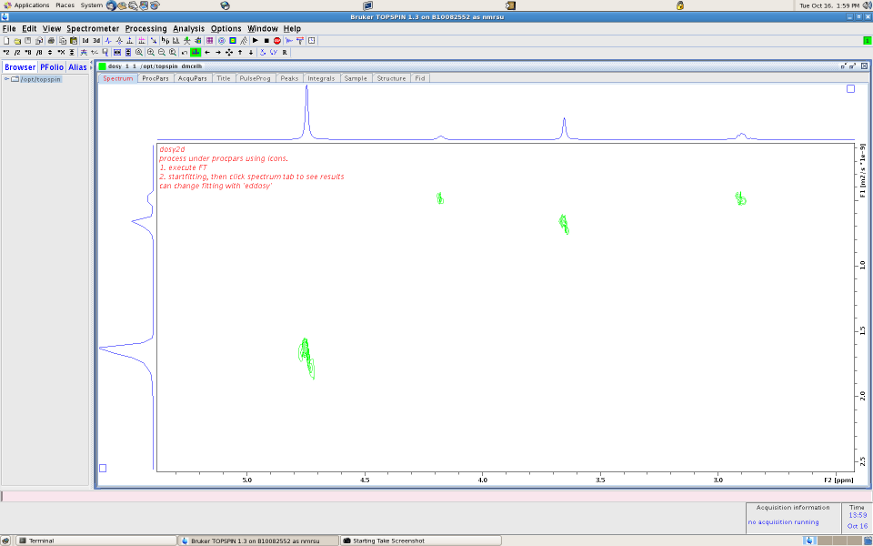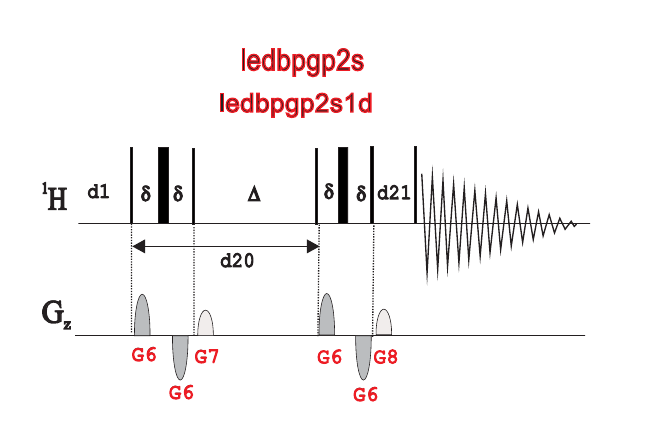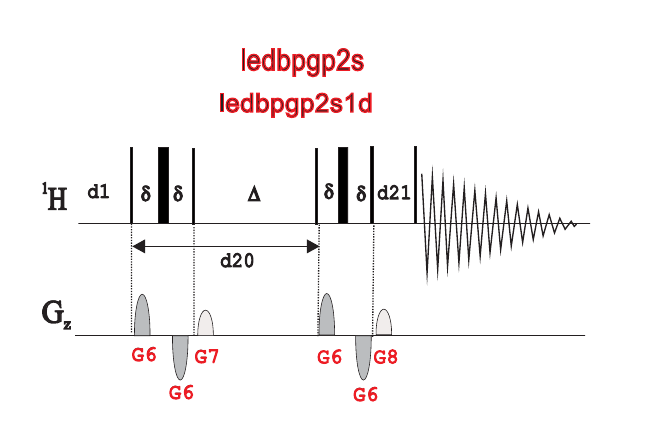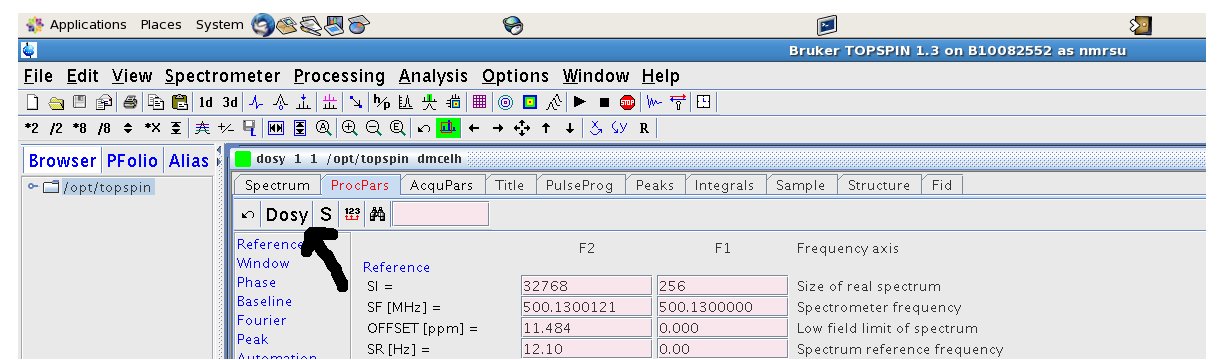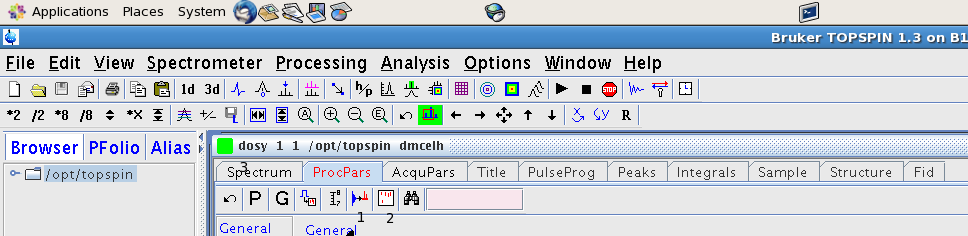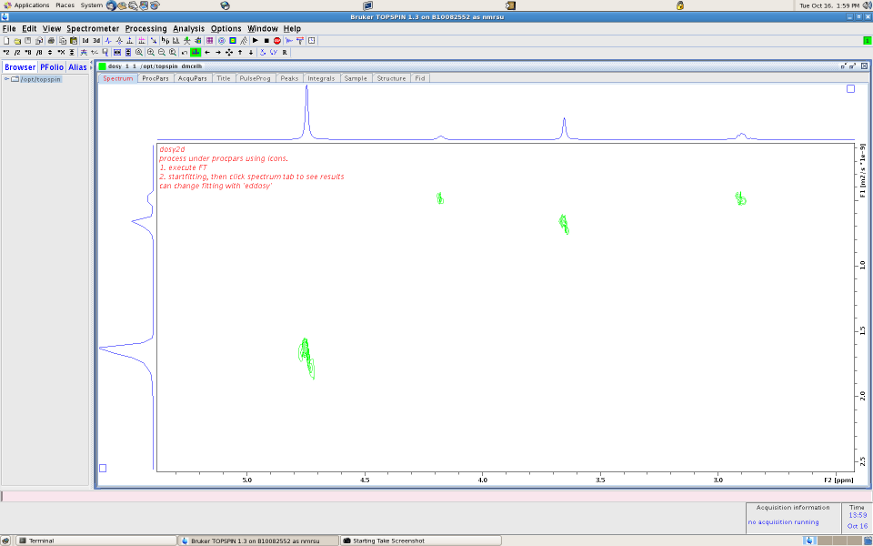Diffusion Ordered Spectroscopy (DOSY):
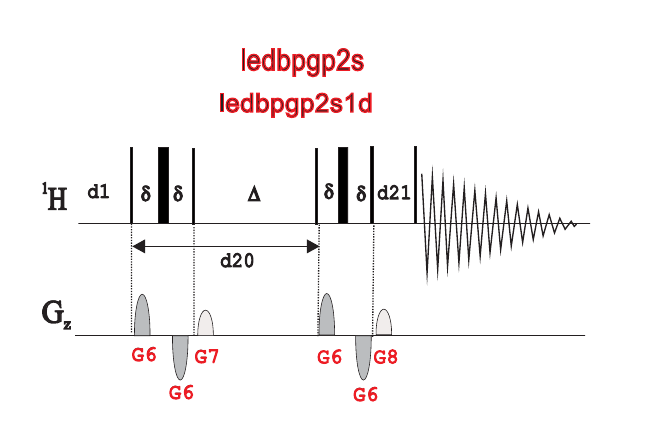
DOSY_Manual -- Bruker manual for DOSY
DOSY_Review -- A must read
Data Acquisition
- rpar dosy1d.bbo all (read in 1D DOSY)
- lockdisp (open lock display window)
- rsh shims.bbo (read starting shims and adjust manually too)
- lock (lock on solvent).
- wobb (tune the probe, Very Important)
Calibrate gradient range (G6) and diffusion time (delta/d20)
- gpz6 = 5 (set gradient to weak 5% value for a control)
- rga then zg (run quick 1D and note peak intensity. default diffusion time is 150ms and should be ok..)
- gpz6 = 80 (set gradient to 80% value)
- rga then zg (strong gradient now and peaks should attenuate. If the signal disappears then decrease gpz6 until some signal remains).
- However if signal is still quite strong ~greater then 20 pct then go ahead and set gpz6=95 and rerun.
- you can try and just run the default 2D setup (below) as well if you like but, if the signal decays too fast then gpz6 should be set.
- Please see brukers description of DOSY experiment for more details.
Acquire DOSY
- rpar dosy2d.bbo all (This is the basic DOSY expt we have set for now).
- xau dosy 5 95 16 l y y (executes au program dosy. 16 steps for gradient range 5-95% is set; l=linear gradient setup..).
- The above au program will run automatically. It also sets RGA. A gradient range other than 5-95 can be set if needed (ie from 1D above).
- The expt
Process DOSY
- xf2
- manually phase the peaks
- 2dtxt- split the 2d file into txt file for offsite processing
- Now continue w below..
- enter dosy mode for processing and note highlighted tab.
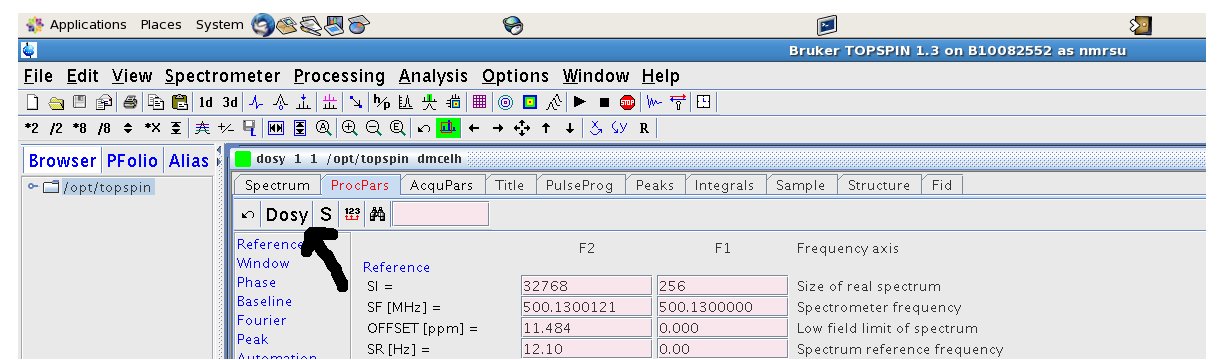
- Now click icons labelled 1, 2 and 3 below. 1: process spectra 2: Fits DOSY data 3: view results
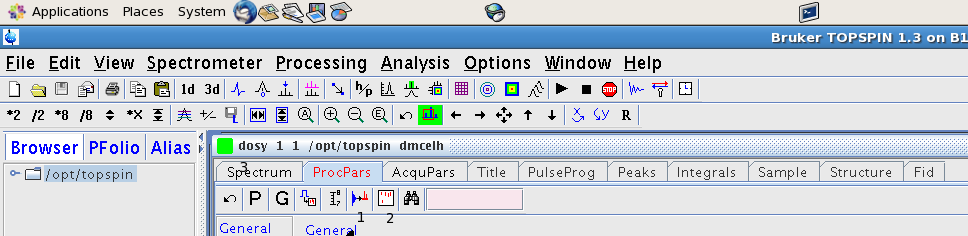
- spectrum should look similar to below:
- eddosy (allows for dosy processing to be adjusted. Note I have it set for a 2 component fit only.